There has been an increase in people attempting to blast into your WordPress site and us bloggers have had to add just one more task to our daily list of things to do; block IP addresses. Previously, I used to block an IP if it were someone I didn’t want accessing my sites due to harassment or for privacy reasons, but now I find myself taking time out of each day to block IP addresses of those from various countries attempting to hack into my blog just for fun. Wishing these people would find a new hobby!
Today I am sharing with you how I utilize a plugin called Wordfence and my HostGator dashboard to ensure each user that attempts a hack is now blocked by IP. Sure this doesn’t stop them forever, as many may be aware, you can change your IP address, but it helps keep my sites a bit safer.
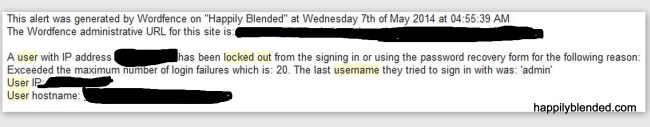
Once you have installed and activated the Wordfence plugin, you will start to received notifications that a user with IP address has been locked out from signing into your account or attempting a password recovery for your site. There is an option to go into the Wordfence plugin to block these IP’s that will come, but I much prefer to place them into my Hostgator dashboard IP Deny Manager because this will block the IP’s from accessing ALL of my sites I have on this hosting account.

Once you log into your Hostgator Cpanel, you will see an area that says IP Deny Manager, click on that and the above screen will show up. Once in this screen, go back to the tab where you have the email open citing the IP address of the user who was been locked from signing into your account. Copy the IP address shared in the email and then come back here to paste the IP Address in the field open for placement of IP. Then click the Add button. Voila! From this point forward, that particular IP address will be banned from seeing/accessing ANY of your websites on this hosting account.

I personally prefer to use the IP Deny Manager in Hostgator Cpanel because it alleviates the IP from having any future access to all of your websites. I have seen success in using IP Deny Manager.
If you or anyone you know would like to have this task handled by a Blogger Assistant, please do contact me directly through my business website. I will happily provide you with a weekly or month quote for me to provide you with this service, thus opening your time up for more important networking/marketing tasks!




It is a pity that someone (or more than one someone) would try to hack anything for fun. 🙁