One thing that always comes to mind when new people visit my blogs is, Do they realize they can subscribe to get email or RSS notifications as to when new posts are ready to read? The other question is, do they know how to do this? So today, I decided to talk about how to subscribe to blogs, because everyone needs to know!
![]()
Most bloggers, not all, but most seem to use Feedburner as their feed and email subscriber option while others find better services that work for them. The way to subscribe is very similar no matter what option the blogger has for it’s readers.
Let’s begin.
![]()
When you see a little RSS symbol, much like the one pictured above, a little orange and white looking thing but it can be other colors, simply look for the similar pattern in an image on the blogs sidebar. Don’t know what the sidebar is? Well it’s that little thing to the right —-> where you see ads and other such information. Simply click on that little image (on the sidebar of a blog) and you will have a little window that pops up somewhere asking you to add this blog to a specific reader. I primarily add my RSS feeds to a Google reader but you may have your own preference.
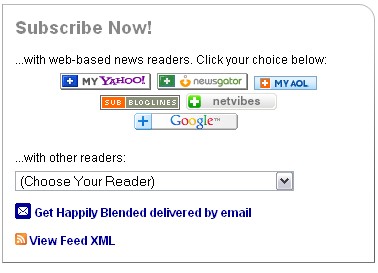
You can see that on my particular RSS feed option that I have included an area for you to subscribe via email too. Just click the “Get Happily Blended delivered by email link” if you do not have a feed reader or prefer to have an email subscription to your favorite blog. This email feature only sends one daily email with a digest of updates from the blog. Let’s say I wrote four blog posts, you will get one email each morning with all updated blog posts since the last time the blogs feed email went out. Nothing more. Nothing less.

Whether the blogger uses the RSS with option of email subscription box or the one pictured above where you simply insert your email address and click subscribe, you will be considered subscribed to the blog. Do not forget to click to confirm subscription when the email comes to you to confirm your email address otherwise you won’t be subscribed fully to the blog.
So there you have it, some sites have the RSS symbol while others have a cute, easier to see way to insert your email address to subscribe, whichever method you choose you can rest assured that you will have the most recent updates available at your fingertips from your favorite blogs.



